must declare the scalar variable SSRS RDL VS 2008
I have been juggling with RDL and RDLC files. Previously one of my developers developed the RDL files in VS 2005 and later we decided to roll it over to VS 2008. We recreated those RDL files into RDLC files using the VS 2008 editor. However we are using SQL Server 2005 database and we are ought to deploy RDL files on the SQL Server reporting services site.
So i tried renaming RDLC files to RDL files but was getting the following error:
An error has occurred during report processing.
Query execution failed for data set 'ABCDataSet_T_TABLE_NAME.
Must declare the scalar variable "@rid".
I was using a select statement to pull the data for generating the reports. Please note that for some reason i dont have the Business Intelligence project type under Visual Studio 2008. After some research i found that the following XML element was missing from the RDL file:
<QueryParameters>
<QueryParameter Name="@rid">
<Value>=Parameters!rid.Value</Value>
</QueryParameter>
</QueryParameters>
This element is embedded under the root element <Query>.
Since i dont have the GUI for editing RDL file, i had to do it through a XML File editor but it resolved the above highlighted error. Hope it will be helpful for someone. Thanks.
So i tried renaming RDLC files to RDL files but was getting the following error:
An error has occurred during report processing.
Query execution failed for data set 'ABCDataSet_T_TABLE_NAME.
Must declare the scalar variable "@rid".
I was using a select statement to pull the data for generating the reports. Please note that for some reason i dont have the Business Intelligence project type under Visual Studio 2008. After some research i found that the following XML element was missing from the RDL file:
<QueryParameters>
<QueryParameter Name="@rid">
<Value>=Parameters!rid.Value</Value>
</QueryParameter>
</QueryParameters>
This element is embedded under the root element <Query>.
Since i dont have the GUI for editing RDL file, i had to do it through a XML File editor but it resolved the above highlighted error. Hope it will be helpful for someone. Thanks.
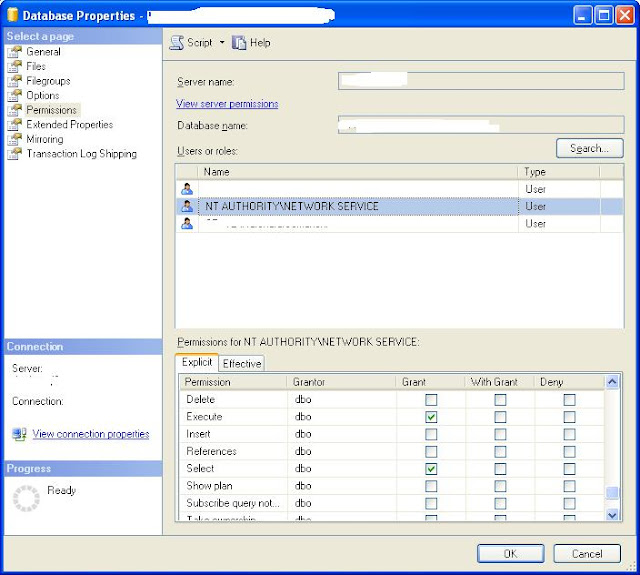
Comments