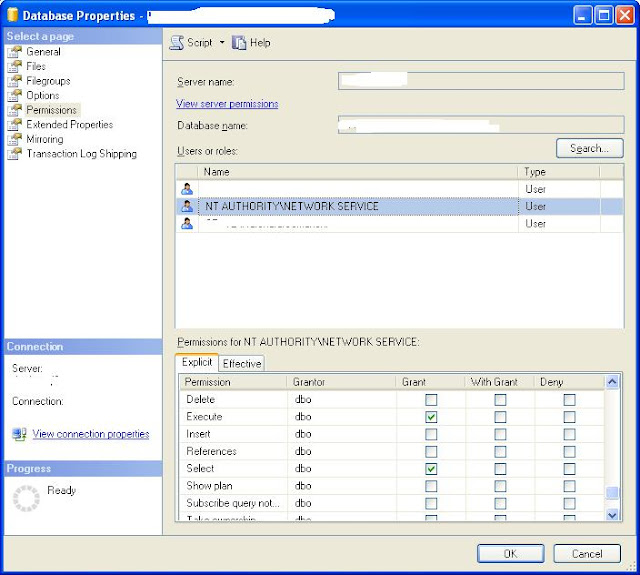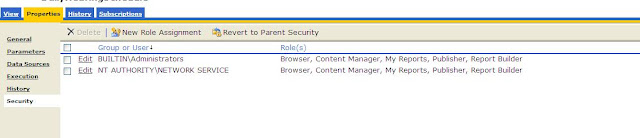Oracle impdp command ORA-39145, ORA-31655, ORA-39154
While using the Oracle 11g impdp command there are few precursors that need to be taken care: 1. impdp is a OS command and hence need to be executed from command prompt and not SQL Plus. For using it within SQL Plus,you got to use the following command: host impdp 2. Prerequisite steps: a. First create the directory within SQL Plus : create or replace directory importTestDB as 'c:\importTestDB'; If there is an issue with this directory, you may receive the following error: ORA-39145: directory object parameter must be specified and non-null b. Grant the permissions to user for this directory: grant read,write on DIRECTORY importTestDB to user1; c. Grant the permission to import full database to the user: grant imp_full_database to user1; Failing which you may receive the following error: ORA-31655: no data or metadata objects selected for job ORA-39154: Objects from foreign schemas have been removed from import 3. Execute the following comma...