Unable to cast COM object of type 'Microsoft.Office.Interop.Access.Dao.DBEngineClass' to interface type 'Microsoft.Office.Interop.Access.Dao._DBEngine'.
While trying to import the Access DB into a MS SQL Server, you may encounter the following exception:
Access Object Collector error: Database
Unable to cast COM object of type 'Microsoft.Office.Interop.Access.Dao.DBEngineClass' to interface type 'Microsoft.Office.Interop.Access.Dao._DBEngine'. This operation failed because the QueryInterface call on the COM component for the interface with IID '{00000021-0000-0010-8000-00AA006D2EA4}' failed due to the following error: No such interface supported (Exception from HRESULT: 0x80004002 (E_NOINTERFACE)).
An error occurred while loading database content.
Resolution:
The issue is the DAO related DLL is not registered in the system.
Please ensure that you have this DLL at C:\Program Files\Common Files\Microsoft Shared\DAO\Dao360.dll
And then try to register it using the following command on a command prompt:
regsvr32 C:\Program Files\Common Files\Microsoft Shared\DAO\Dao360.dll
9 out of 10 times, this should fix the above problem.
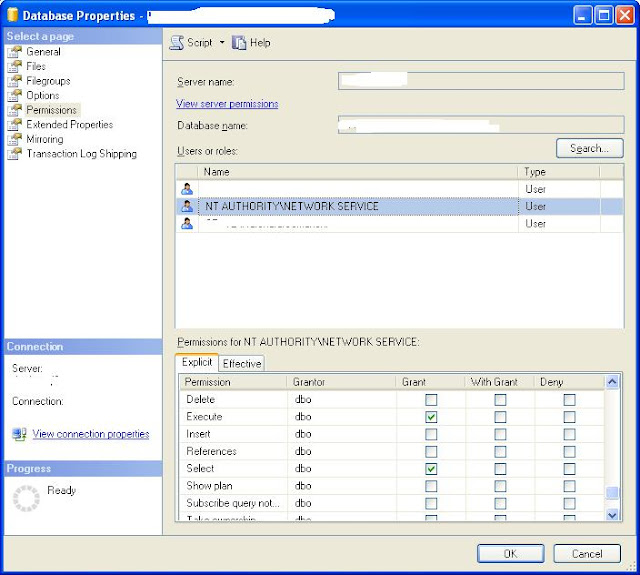
Comments