URL redirection from IIS to Tomcat
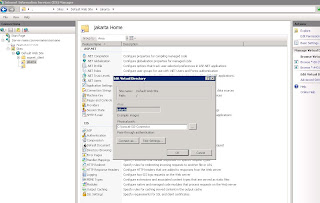
One of the cleaner ways of hosting our web applications is to mask the port number and abbreviate the URL so that the end users who like to memorize the URL, it will be easy. Like for example: Original URL: https://servername:8443/application1/sub-context/app/index.html URL 1 with masked port#: https://servername/application1/sub-context/app/index.html URL 2 with masked port# as well as shortened: https://servername/appRedirect (The end user will hit this URL and it will be redirected to the URL 1. Its a two step process: 1. Masking Port number : The port numbers 443 and 80 are standard default HTTPS and HTTP ports which are directly recognized by IIS even without even specifying them. I hosted my Flex based web application on Apache Tomcat 7.x server on HTTPS port 8443 and i wanted to prevent users from typing in the port number each time they access the application as well as for security reasons its not advisable to display the port number to the...